|
|
Baby Audio Smooth Operator
|
|
|
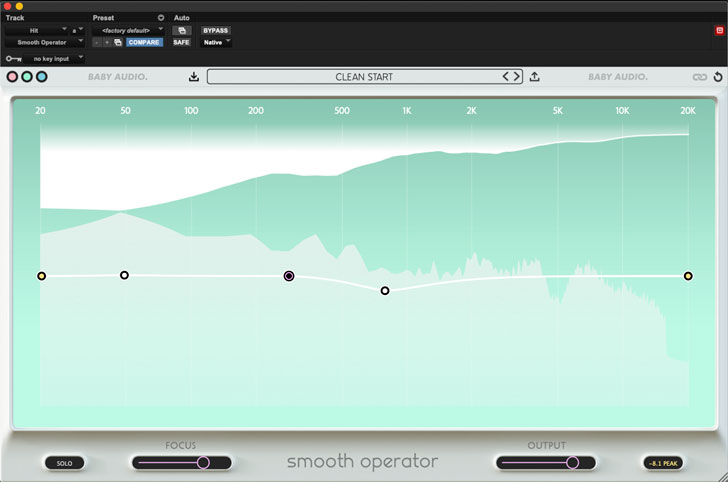 |
| Baby Audio Smooth Operator |
Smooth Operator is called an intelligent signal balancer and is capable of both creative effects and tone shaping; it also can also be used as an effective problem solver if needed. It uses a combination of spectral compression, equalization and resonance suppression in an easy-to-use and understand interface with minimal controls.
At first look, the resizable GUI appears as a four-band equalizer--but it is much more. Smooth Operator's initialized setup has a straight flat line ranging from 20Hz to 20kHz with five click/drag nodes. There are nodes at the 20Hz and 20kHz extremes that are fixed frequency and so cannot be moved. Only the Gain of the 20Hz and 20kHz nodes is adjustable by dragging the node(s) up and down.
In the center of the GUI is a larger middle node with one adjacent node below it in the lower frequency range and another node above it in the higher frequency range. This larger middle node can be moved horizontally (frequency) and retains the relative distance of the nodes on either side of it. A good, update would be to individually modify these nodes--temporarily to make individual adjustments.
This larger middle node acts as a Master "handle" for increasing/decreasing the entire effect; it raises/lowers the other two nodes in proportion to the way they are already positioned. The middle node also divides the entire filter in half as the lower node cannot be dragged above it nor can the higher node be moved below it.
The 20Hz node acts as a "pivot" point for the adjustable frequency node directly above it. Likewise, the 20kHz node pivots the adjustable frequency node directly below it.
Raising and lowering the gains of 20Hz/20kHz nodes determines whether those become low frequency or high frequency shelving filters. But the Gain, Q, and Frequency parameters called "offset" of the two nodes below and above the middle Master node determine precisely the response shape of the overall filter processing and amount of spectral compression.
Smooth Operator is an all-new design and the major reason for its ability for creating unique tones. With the Solo button in play, just mouse over any of the four active nodes and instantly hear the bands of frequencies affected and also read the exact frequency and the amount of offset for that node.
Offset is defined as both gain--up to about +78dB and down to -33.2dB and also the frequency offset from 20Hz. The Q or bandwidth of the filters is also adjustable from 0.2 to 10 by using your mouse's scroll wheel. Awesome!Spectral Dynamic Control
The spectral compression amount is monitored visually across the top of the GUI and displayed as an inverted shape compared to the waveform's spectrum shown behind the 20Hz to 20kHz node line. As you pull the middle Master node downward, more compression occurs around the other selected nodes' frequencies in proportion to their individual offset values. You define the area of effect using the nodes on either side the Master node. The Q and offset values for the lower and upper nodes become very important here and the fast-responding interface does make these parameters easy to adjust.
Generally, this will necessitate readjusting the output level and there is an Output fader you'll need to change often depending on what you're doing. (There is no auto-gain here as probably up to +78 and -33dB of gain would be difficult to track)
There is the Focus fader that ranges from 0% to 100%. Not a compressor ratio control as it might sound like on first listen, Focus softens the overall effect by averaging out broader frequency areas. At higher Focus settings Smooth Operator processes surgically while lower settings work well for gentle overall enhancement. Around 75% (as the manual says) is pretty safe setting to start.
I thought the spectral compressor is well thought out and it sounds transparent until you push it. It seems designed with a good ratio, attack and release times settings locked in--a good thing as you cannot change them.
Spectral Side Chain
There is a Spectral Side-Chain mode that will compress the audio going through the Smooth Operator based on another track's dominant frequency content.
In The Studio
I've been using Smooth Operator more as a vibey element/effect in mixes than as a problem solver. It is like an EQ but much more colorful when you crank it. I like it (so far) on mid-range frequency instruments--electric pianos, especially funk guitar parts (that get a little too funky!), and synth pads.
It also will kill ugliness anywhere and that will always make my mixes sound better! What a fun plugin Baby Audio's Smooth Operator is!
It sells for $69 as download for VST 2/3, AU, AAX host DAWs.
babyaud.io/smooth-operator-plugin
|
|
|