|
|
EastWest SPACES II Convolution Reverb Plug-in
|
|
|
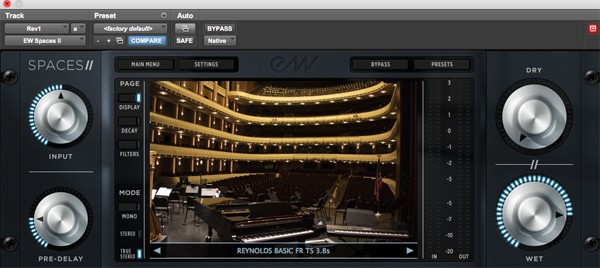 |
| EastWest SPACES II Reverb Plug-in Main Page | 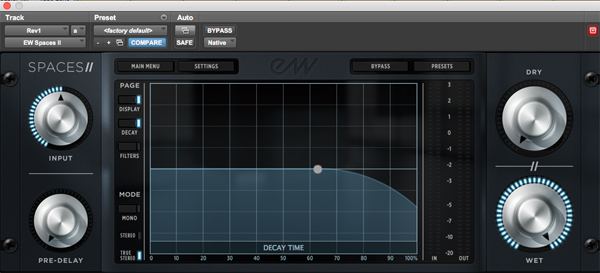 |
| EastWest SPACES II Reverb Plug-in Decay Page | 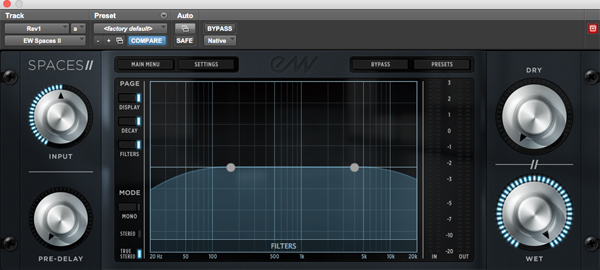 |
| EastWest SPACES II Reverb Plug-in Filter Page | 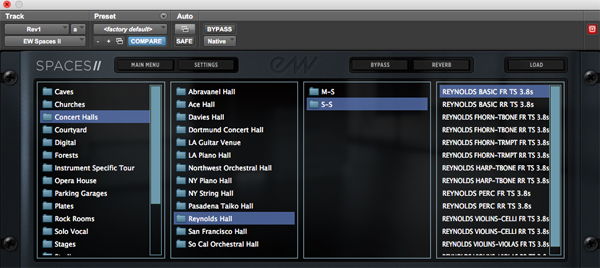 |
| EastWest SPACES II Reverb Plug-in Preset Folders |
Besides the new GUI, significant upgrades from SPACES QL are: 372 Instrument specific reverbs, generally lower CPU usage with a switchable extra low CPU setting and fixed latency. The default setting has zero latency and is part of a new convolution engine that has the ability to control the Decay time (RT60 effectively) for each preset.
I installed SPACES II (ver 2.02) in my 2018.7 Pro Tools HDX computer and got to work on mixing an improvisational Jazz album. I have been using QL SPACES as soon as it came out and it has worked in my mixes so well. It's good to know that SPACES II is its own product and not a replacement so I can keep on using QL SPACES--if I have to recall previous mixes, I'm ready.
SPACES II showed its value immediately as soon as I open and used it on a grand piano track that "begged" for a properly sized space for to exist in.
I went to the "Instrument Specific Tour" folder (SPACES is neatly organized into folders with sub-folders of presets) and chose the folder called "Piano Large Venue." Selected "Hamburg Cathedral A TS RR 2.2s" for a Hamburg Steinway grand with its impulses recorded in Studio 1 (at EastWest Studios. L.A.). TS means it is in True Stereo and RR means the impulses used in this preset were from the rear of the space as opposed to FR or the front facing microphones. All impulses are recorded in 24-bit and a lot are recorded in 8-channels for surround sound if desired.
I mostly use reverbs as Send/Return effects and there is a global setting to lock it this way or as an insert effect that you would have use the separate Dry and Wet control knobs. As a Send/Return effect I could use stereo sends and use the pan pot on the send control for driving reverb directionally. In Pro Tools, you can click on the "FMP" button and have your reverb send follow the pan position of the particular track you're applying reverb. The reverb returns will move with the source when using a True Stereo reverb.
I liked that SPACES II has the Filters page for setting both a high and low pass filter to shape the input signal feeding the convolution engine. I used the filter to remove unnecessary low frequency energy of an upright bass' low notes so they did not take on too much reverb. A little of this filter goes a long way!
Being able to adjust the reverb's Decay time freely on the Decay page is a huge feature for any convolution reverb. SPACES II's Decay Time page has a graph calibrated in percentages with 100% being the full length RT60 of the preset. By sliding a node/fader to the left shortens the decay time. This parameter was a little touchy in that just a slight move drastically changed the decay time--almost sounding gated off. I came to realize I just had to select a shorter impulse/reverb--but having said that, I was OK with the gated effect on a Pop song I was also mixing.
Next I went for a special effect reverb for an R&B ballad--I wanted to check out Pre-Delay. Pre-Delay has a huge time range but does not have a window indicating its time in MS. Actually none of the parameters in SPACES II have parameter windows for typing in values directly and there is no way to sync Pre-Delay to a session tempo either.
I used two instances of SPACES II for this song. I used Classic Rock Plate 2.3s without Pre-Delay and then blended in the Abravanel (Hall) FHorn-Trumpt with an eighth-note Pre-Delay. The two reverbs together produced a "wave" of reverberation that was just lovely!
Auditioning the multitude of reverb presets is improved in SPACES II with the addition of the new Next/Previous arrows/buttons. I could quickly move through presets with each one automatically loading itself nearly instantly. If you keep clicking the forward arrow, it will roll over to the next preset bank--there are no excuses now for not finding a reverb!
SPACES II produces fully dimensional and realistic sounding spaces with its own unique sonic depth of field and stereophonic panorama. There are at least two instances always resident and standard kit in my Pro Tools Pop music-mixing template! Two big, big thumbs up for this one!
SPACES II is available at soundsonline.com/spaces for $299.00; with lower cost upgrade options for QL SPACES users. It is also available as part of a ComposerCloud subscription.
|
|
|