|
|
DMG Audio Expurgate Plug-In
|
|
|
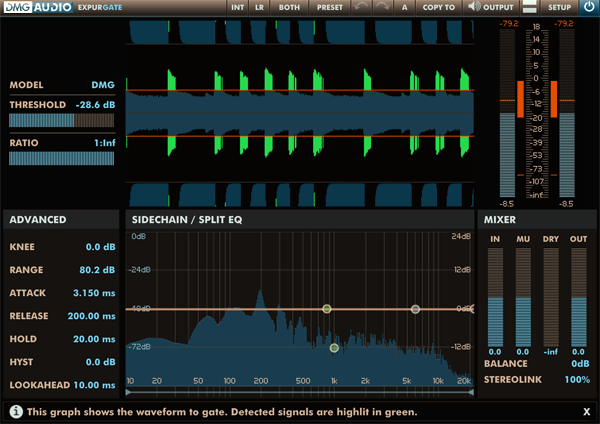 |
| DMG Audio Expurgate Plug-In |
I like that the GUI opens in simple mode. There is a real-time Time Series Graphical display running to show the input signal and the gate's gain reduction action. Between the Time Series graph, the L/R or Mid/Side gain reduction PPM-based I/O meters and your ears, setting gate threshold and ratio (from hard gating to expansion) is fast and accurate in simple mode.
But advance mode is a whole other 'bailiwick' of precision dynamic control! When you toggle the Advanced mode, the plug-in GUI nearly doubles in size revealing the Mixer's Input/Output, Make Up Gain, Dry level controls plus a spectrum analyzer that always reads the output of Expurgate. Also available here are a three-band side chain equalizer and a Split EQ that both overlay the spectrum analyzer screen.
Advanced mode gets you under the hood of Expurgate with the familiar controls and parameters of both hardware and software gates and a few I've not seen before. There are the familiar: Attack, Release, Hold, and Range controls.
Then there is the clever Knee parameter. Like the way a soft knee compressor broadens out the threshold window, in this case Knee makes the exact threshold level setting less strict. The Hyst or Hysteresis control adjusts the difference between the "on" threshold level setting and the off level--whether the signal is rising or falling in level. Hysteresis nearly eliminates annoying gate "chattering".
A modern touch is the Look Ahead parameter. Up to 100ms of preview ahead of what you are hearing is possible. That way, Expurgate never clips the front part of the audio--unless you're looking to do that.
The EQ Graph section has controls for the Side Chain EQ, Split EQ and spectrum analyzer. This EQ section is, bar none, the most comprehensive side-chain EQ I've seen inside of a gate. The side chain EQ has three-bands: one full-range 20Hz to 22kHz peaking, a high-pass/low shelf and a low-pass/high shelf. The algebraic sum of all three bands' curves is shown superimposed over the spectrum analyzer.
Split EQ is not actually part of the side chain EQ section. It works separately and when selected, causes the gate to work on only the selected pass band leaving the rest of the signal alone. I easily could extract the 65Hz energy of the kick drum in drum room mic tracks and have the gate open only on those frequencies. Since Expurgate has a Wet/Dry control in the Mixer, blending the dry signal back in gives me the original room mic sound but with a heavier kick drum sound without adding just 65Hz to the whole kit's sound. Split has a great assortment of filter shapes to dial in this type of effect and there are so many more coming to mind, I'm trying this on everything!
I liked the Listen modes available. I could listen to the Output, the side chain EQ, the Split-band, pass band and the difference signal--all the sound the gate is removing. Expurgate will accept external side chain signals and MIDI Note On messages for opening or the shutting the gate for ducking effects. If you automate parameters, all 89 of Expurgate's parameters are automatable.
Expurgate goes deeper with subpages to configure its DSP operation with features like oversampling, linear phase EQ in the side chain, and using the Safety mode limits how fast you can set attack and release times. There is global bypass--a feature I think would be great for all plug-ins--you can click to bypass ALL instances of Expurgate throughout your mix.
The GUI and Analyzer settings are saved per-instance (smart) and also with the preset. The particular DAW operation, mouse preferences and tooltips are set and saved for all instances in Global preferences.
I'm just getting started with DMG Expurgate with lots of ideas coming to mind. I using and learning it everyday in my Pro Tools mix sessions. It is awesome and it sells for £99 and is downloadable at: dmgaudio.com/expurgate.
|
|
|